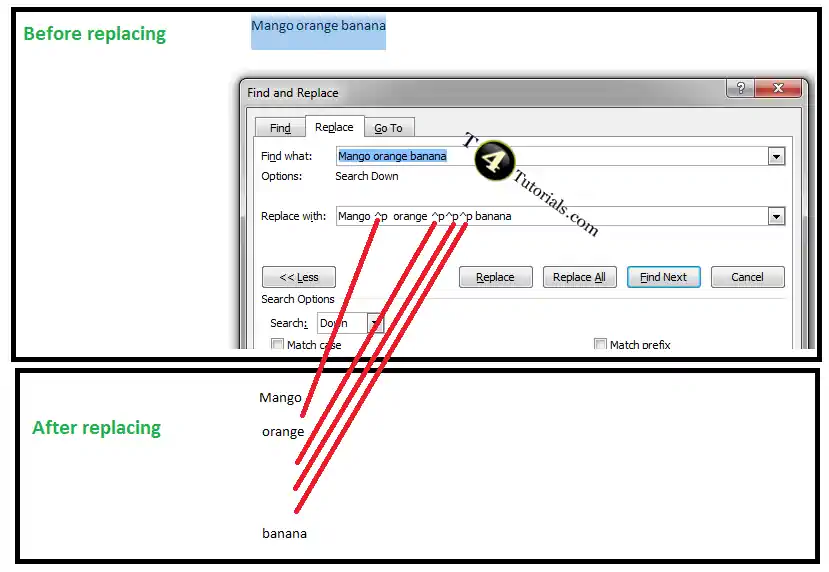How to Replacing Line or Paragraph on multiple lines in MS Word?
How to Replace/Remove Paragraph in MS word?
- Open the Word document
- Press CTRL + H
- Select the Find and Replace box
- In the “Find what” box type ^p (for moving to two new lines, write it two times. for example ^p^p and so on)
- Click on Replace All button.