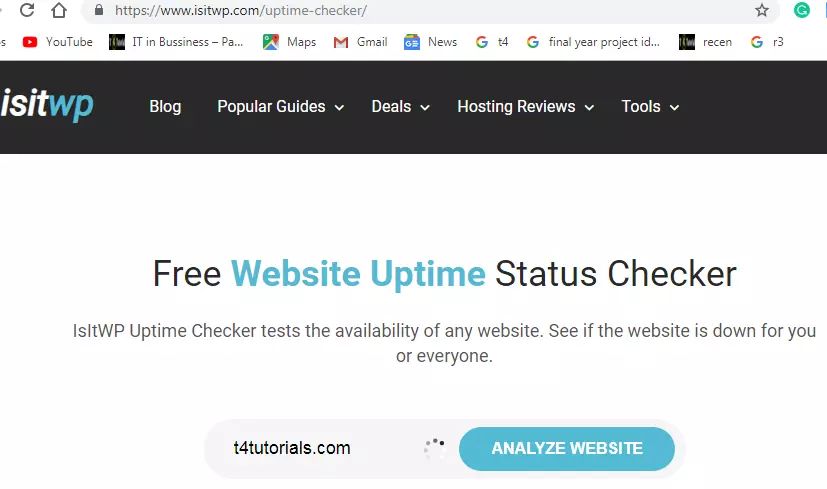How I can improve the uptime of My website
“How I can improve the uptime of My website” is the today topic of discussion in this tutorial.
By Reducing the Image Size
It is very obvious that whenever we load any content that has more space or the files that have large or huge data they take considerable time. So what you need to do is to resize the images to a smaller size
You cannot always resize images to a smaller size without losing quality so you need to use tools for compressing them so that the quality doesn’t degrade.
How to reduce the size?
We can covert our images into web images to reduce the size. You can use the following online tool to convert any kind of image into the
webp image.
 Choose a Reliable and efficient Web Host
Choose a Reliable and efficient Web Host
First and the foremost thing to do is to select or choose a
reliable and good hosting platform.
You should look for hosting platform that can have 99.9% uptime so that in future you have the flexibility to grow or scale up as your business grows and your visitor traffic increases.
Cloud hosting is a very good choice as it allows you to increase your server size without having an impact on your site performance which is our main goal.
If you are new to this and your website is small and will stay like that for a long period of time then you may go for shared hosting to save cost but this will cost you in other ways like slow response time of your website. So choose accordingly.
Use Cache plugin
What is
web caching?
whenever we load website some general or routine tasks take place every time and they are same like generating sidebars process headers and footers and fonts or images. All these things take time though it’s very less for each individual step all of it combine does affect the speed.
Here comes web caching that allows that the server is set to remember the final result of each visitor so when that visitor revisits that webpage again the cache serves him/her up without going through all that hassle it went the very first time.
By improving the DNS
DNS(Domain Name Server)this is the first step in accessing any website out there and is usually packaged along with other hosting services by the hosting company.
It’s as simple as that you can’t access a website if the DNS server for that website is down.
How to tackle this? Use Anycast technology what it does is that if your DNS server goes down your website will automatically be passed on to the next closest server on the network so that your website is not down and unavailable because the regular DNS server is unavailable.
This does cost more then if you choose only one single server to use for your website but it will guarantee that your website never goes offline or down because of a DNS server failure
E.g: Google public DNS server address is
8.8.8.8
8.8.4.4
Promoting Redundancy into your Website
Another thing which can be done to guarantee the uptime of your website is to invest in DDoS mitigation system(to reduce the destruction caused by DDoS as much as possible).
How does it work? it simply redirects your web traffic to the platform server farms so that the site keeps on running even when it’s being under attack
Optimization of Security Protocols
Transport Layer Security(TLS) and Secure Socket Layer(SSL) these are the protocols that reduce web application performance.
These are security protocols that encrypt the data that goes from servers to the users. Developers use SSL and TLS widely despite the fact that these protocols remain significantly unoptimized for speed.
Web servers have a different mechanism for security protocol optimization. Some web servers depend on OpenSSL.
Monitoring the Uptime regularly
Most of the time it happens that a site wents down and the developer doesn’t know about it because no one can manually monitor the uptime of the website 24/7 it’s not practical neither convenient.
Uptime monitoring is done using a network of computers to send requests, pings and connects to websites and servers. These basic monitors check the response codes and response time and report the result back to the monitoring service that’s how monitoring service may issue an alert if there’s something that can or is causing an error.
Make 3rd Party JavaScript Load Asynchronously
Today almost all the websites have some third party JavaScript that is used for providing extra features or functionalities for eg chat, commenting services, etc.
How these javascript should be loaded? Synchronously?
No javascript should be loaded Asynchronously to ensure that they don’t execute a blocking behavior so that if third party provider crashes it doesn’t crash the whole website with it.
Be simplest on the Front End – Promote learnability
Every single thing which we see on the website for the e.g image, javascript or CSS file is a SPOF(Single Point Of Failure)
A small image or picture failing to load may not render the whole site useless but it definitely kills the user experience.
On the other hand, a javascript may execute blocking behavior bringing all the website down because if the script fails rest of the site will be blocked from continuing to load eventually crashing it.
A bad CSS file can also make the site useless by altering the appearance of the whole website
How to deal with it? Limit the front end stuff(Home page) as much as possible less java script’ fewer CSS.
Use a CDN:-
CDN(Content Delivery Network).why we use it? Let’s take a scenario
A visitor is visiting a website whose server is in another country or in another region every time he visits that website the server on the other end of the world would be accessed this would obviously cause a lot of time delay. So what’s the solution? We offload some of the website content to be stored as cache files on servers that are closer to the visitors who are accessing the website and it does make a big difference for the visitors who are accessing your website from a faraway
It also saves up space for the main servers so that they can carry out important actions like cart checkouts etc.
How to check the uptime of a website?
uptrends.com: (https://www.uptrends.com/tools/uptime)
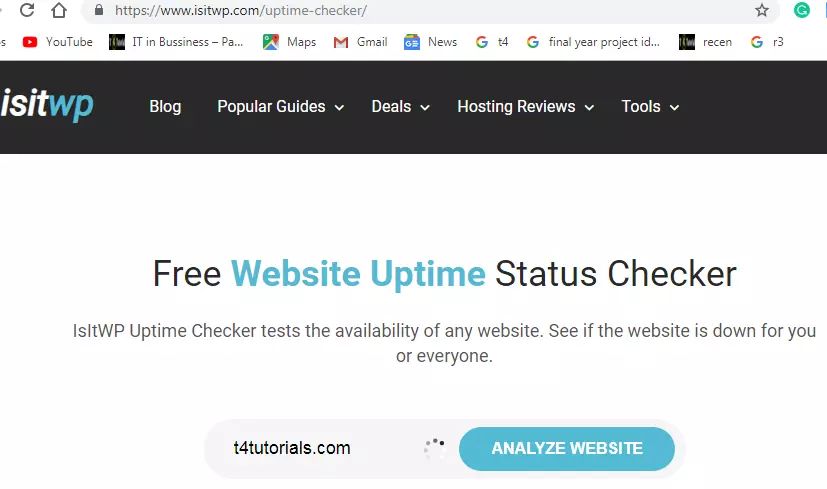
 Choose a Reliable and efficient Web Host
First and the foremost thing to do is to select or choose a reliable and good hosting platform.
You should look for hosting platform that can have 99.9% uptime so that in future you have the flexibility to grow or scale up as your business grows and your visitor traffic increases.
Cloud hosting is a very good choice as it allows you to increase your server size without having an impact on your site performance which is our main goal.
If you are new to this and your website is small and will stay like that for a long period of time then you may go for shared hosting to save cost but this will cost you in other ways like slow response time of your website. So choose accordingly.
Use Cache plugin
What is web caching?
whenever we load website some general or routine tasks take place every time and they are same like generating sidebars process headers and footers and fonts or images. All these things take time though it’s very less for each individual step all of it combine does affect the speed.
Here comes web caching that allows that the server is set to remember the final result of each visitor so when that visitor revisits that webpage again the cache serves him/her up without going through all that hassle it went the very first time.
By improving the DNS
DNS(Domain Name Server)this is the first step in accessing any website out there and is usually packaged along with other hosting services by the hosting company.
It’s as simple as that you can’t access a website if the DNS server for that website is down.
How to tackle this? Use Anycast technology what it does is that if your DNS server goes down your website will automatically be passed on to the next closest server on the network so that your website is not down and unavailable because the regular DNS server is unavailable.
This does cost more then if you choose only one single server to use for your website but it will guarantee that your website never goes offline or down because of a DNS server failure
E.g: Google public DNS server address is
8.8.8.8
8.8.4.4
Promoting Redundancy into your Website
Another thing which can be done to guarantee the uptime of your website is to invest in DDoS mitigation system(to reduce the destruction caused by DDoS as much as possible).
How does it work? it simply redirects your web traffic to the platform server farms so that the site keeps on running even when it’s being under attack
Optimization of Security Protocols
Transport Layer Security(TLS) and Secure Socket Layer(SSL) these are the protocols that reduce web application performance.
These are security protocols that encrypt the data that goes from servers to the users. Developers use SSL and TLS widely despite the fact that these protocols remain significantly unoptimized for speed.
Web servers have a different mechanism for security protocol optimization. Some web servers depend on OpenSSL.
Monitoring the Uptime regularly
Most of the time it happens that a site wents down and the developer doesn’t know about it because no one can manually monitor the uptime of the website 24/7 it’s not practical neither convenient.
Uptime monitoring is done using a network of computers to send requests, pings and connects to websites and servers. These basic monitors check the response codes and response time and report the result back to the monitoring service that’s how monitoring service may issue an alert if there’s something that can or is causing an error.
Make 3rd Party JavaScript Load Asynchronously
Today almost all the websites have some third party JavaScript that is used for providing extra features or functionalities for eg chat, commenting services, etc.
How these javascript should be loaded? Synchronously?
No javascript should be loaded Asynchronously to ensure that they don’t execute a blocking behavior so that if third party provider crashes it doesn’t crash the whole website with it.
Be simplest on the Front End – Promote learnability
Every single thing which we see on the website for the e.g image, javascript or CSS file is a SPOF(Single Point Of Failure)
A small image or picture failing to load may not render the whole site useless but it definitely kills the user experience.
On the other hand, a javascript may execute blocking behavior bringing all the website down because if the script fails rest of the site will be blocked from continuing to load eventually crashing it.
A bad CSS file can also make the site useless by altering the appearance of the whole website
How to deal with it? Limit the front end stuff(Home page) as much as possible less java script’ fewer CSS.
Use a CDN:-
CDN(Content Delivery Network).why we use it? Let’s take a scenario
A visitor is visiting a website whose server is in another country or in another region every time he visits that website the server on the other end of the world would be accessed this would obviously cause a lot of time delay. So what’s the solution? We offload some of the website content to be stored as cache files on servers that are closer to the visitors who are accessing the website and it does make a big difference for the visitors who are accessing your website from a faraway
It also saves up space for the main servers so that they can carry out important actions like cart checkouts etc.
Choose a Reliable and efficient Web Host
First and the foremost thing to do is to select or choose a reliable and good hosting platform.
You should look for hosting platform that can have 99.9% uptime so that in future you have the flexibility to grow or scale up as your business grows and your visitor traffic increases.
Cloud hosting is a very good choice as it allows you to increase your server size without having an impact on your site performance which is our main goal.
If you are new to this and your website is small and will stay like that for a long period of time then you may go for shared hosting to save cost but this will cost you in other ways like slow response time of your website. So choose accordingly.
Use Cache plugin
What is web caching?
whenever we load website some general or routine tasks take place every time and they are same like generating sidebars process headers and footers and fonts or images. All these things take time though it’s very less for each individual step all of it combine does affect the speed.
Here comes web caching that allows that the server is set to remember the final result of each visitor so when that visitor revisits that webpage again the cache serves him/her up without going through all that hassle it went the very first time.
By improving the DNS
DNS(Domain Name Server)this is the first step in accessing any website out there and is usually packaged along with other hosting services by the hosting company.
It’s as simple as that you can’t access a website if the DNS server for that website is down.
How to tackle this? Use Anycast technology what it does is that if your DNS server goes down your website will automatically be passed on to the next closest server on the network so that your website is not down and unavailable because the regular DNS server is unavailable.
This does cost more then if you choose only one single server to use for your website but it will guarantee that your website never goes offline or down because of a DNS server failure
E.g: Google public DNS server address is
8.8.8.8
8.8.4.4
Promoting Redundancy into your Website
Another thing which can be done to guarantee the uptime of your website is to invest in DDoS mitigation system(to reduce the destruction caused by DDoS as much as possible).
How does it work? it simply redirects your web traffic to the platform server farms so that the site keeps on running even when it’s being under attack
Optimization of Security Protocols
Transport Layer Security(TLS) and Secure Socket Layer(SSL) these are the protocols that reduce web application performance.
These are security protocols that encrypt the data that goes from servers to the users. Developers use SSL and TLS widely despite the fact that these protocols remain significantly unoptimized for speed.
Web servers have a different mechanism for security protocol optimization. Some web servers depend on OpenSSL.
Monitoring the Uptime regularly
Most of the time it happens that a site wents down and the developer doesn’t know about it because no one can manually monitor the uptime of the website 24/7 it’s not practical neither convenient.
Uptime monitoring is done using a network of computers to send requests, pings and connects to websites and servers. These basic monitors check the response codes and response time and report the result back to the monitoring service that’s how monitoring service may issue an alert if there’s something that can or is causing an error.
Make 3rd Party JavaScript Load Asynchronously
Today almost all the websites have some third party JavaScript that is used for providing extra features or functionalities for eg chat, commenting services, etc.
How these javascript should be loaded? Synchronously?
No javascript should be loaded Asynchronously to ensure that they don’t execute a blocking behavior so that if third party provider crashes it doesn’t crash the whole website with it.
Be simplest on the Front End – Promote learnability
Every single thing which we see on the website for the e.g image, javascript or CSS file is a SPOF(Single Point Of Failure)
A small image or picture failing to load may not render the whole site useless but it definitely kills the user experience.
On the other hand, a javascript may execute blocking behavior bringing all the website down because if the script fails rest of the site will be blocked from continuing to load eventually crashing it.
A bad CSS file can also make the site useless by altering the appearance of the whole website
How to deal with it? Limit the front end stuff(Home page) as much as possible less java script’ fewer CSS.
Use a CDN:-
CDN(Content Delivery Network).why we use it? Let’s take a scenario
A visitor is visiting a website whose server is in another country or in another region every time he visits that website the server on the other end of the world would be accessed this would obviously cause a lot of time delay. So what’s the solution? We offload some of the website content to be stored as cache files on servers that are closer to the visitors who are accessing the website and it does make a big difference for the visitors who are accessing your website from a faraway
It also saves up space for the main servers so that they can carry out important actions like cart checkouts etc.