Use of Cache plugin with CDN Enabler in WP (WordPress)
Today topic of discussion is “Use of Cache plugin with CDN Enabler in WP (WordPress)”. The bloggers always try their best to improve website speed. The story of website speed is started from a good website theme and also include some important things just like;- less use of plugins
- uses optimized codes
- using the optimized themes
- using the paid themes. Sometimes some free website themes are also speedy themes.
- optimized images
- fast server hosting
- content delivery network
Speed test before using Cache Plugin and with CDN (Content Delivery Network) – For Desktop Users
Let’s see Speed test before using the Cache Plugin and with CDN (Content Delivery Network) for Desktop users. Plugin under test: Autoptimize. CDN Under test: StackPath with CDN enabler plugin.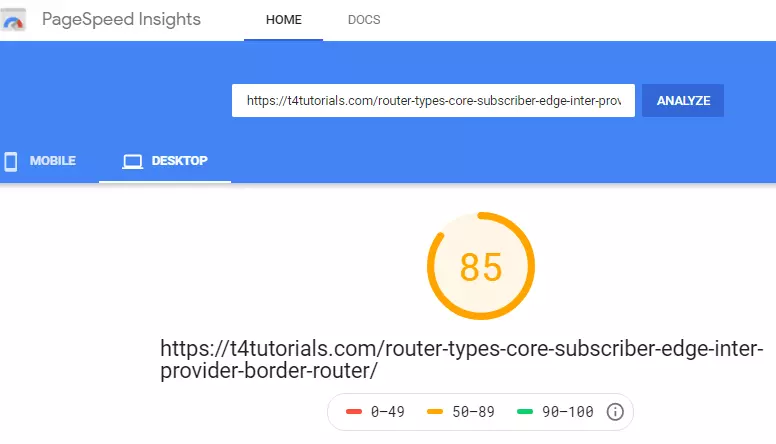
Speed test after using Cache Plugin and with CDN (Content Delivery Network) – For Desktop Users
Let’s see Speed test after using the Cache Plugin and with CDN (Content Delivery Network) for Desktop users. Plugin under test: Autoptimize. CDN Under test: StackPath with CDN enabler plugin.
Speed test before using Cache Plugin and with CDN (Content Delivery Network) – For Mobile Users
Let’s see Speed test before using the Cache Plugin and with CDN (Content Delivery Network) for Desktop users. Plugin under test: Autoptimize. CDN Under test: StackPath with CDN enabler plugin.
Speed test after using Cache Plugin and with CDN (Content Delivery Network) – For Mobile Users
Let’s see Speed test after using the Cache Plugin and with CDN (Content Delivery Network) for Desktop users. Plugin under test: Autoptimize. CDN Under test: StackPath with CDN enabler plugin.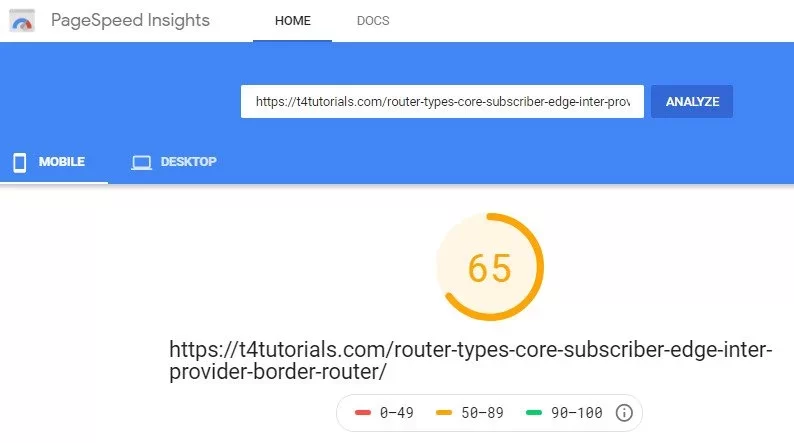 Conclusion
Conclusion
| Speed Score | Speed Difference | ||
| With CDN | With Cache Plugin | Version | Difference |
| 85 / 100 | 95 / 100 | Desktop | 10% |
| 50 / 100 | 65 / 100 | Mobile | 15% |
Yes, you required a cache plugin even if you are using the CDN.
List of important Cache Plugins
- Autoptimize
- W3 Total Cache
- Cachify
- WP Rocket
- WP Fastest Cache
- Hyper Cache
- WP Super Cache
- Comet Cache
- Simple Cache