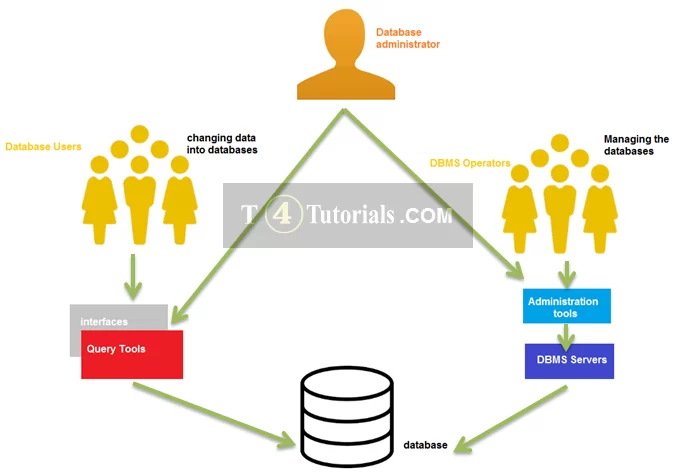What are the different types of database users?
Types of database users
| Database User | Responsibilities |
| Database Administrator (DBA) | Installation and configuration of database software: For example Microsoft access or any other tool.
Database monitoring:Include the following kind of monitoring; · Response Time · Throughput · Resource Utilization · Query Execution · Error and Exception · Space Usage · Indexing · Backup and Recovery · Security · Replication · Connection Pooling · Deadlock · Long-Running Transaction Backup and recovery: For example daily or weekly backups of database, Database restore etc. User access management: Include the following kind of managements · User Account Creation · User Role Assignment · Access Permissions Modification · User Account Deactivation · Password Management · Two-Factor Authentication (2FA) · Audit Trail Monitoring · Access Reviews and Recertification · Access Requests and Approvals · Data Masking and Redaction · Temporary Privileges · Access Revocation · Database Firewall Configuration Database security: : Include the following responsibilities; · Access Control · Authentication Management · Authorization Management · Encryption · Audit Logging · Security Patching · Vulnerability Assessments · Database Firewall Configuration · Data Masking and Redaction · Incident Response · Backup and Recovery Security · Security Audits and Compliance · Database Activity Monitoring · User Training and Awareness · Role-Based Access Control (RBAC) · Security Documentation Database schema design and manage |
| Database Developer | Designing and implementing database structures
Writing and optimizing SQL queries Developing and maintaining stored procedures and triggers. Collaborating with application developers for database integration. |
| Data Analyst | – Querying databases to retrieve and analyze data. Generating reports and visualizations for decision-making. Identifying trends and patterns in data. Ensuring data accuracy and quality. |
| End User | – Using applications and interfaces to interact with the database. Retrieving information and generating reports. Data entry and updating records as needed. Adhering to data access permissions. |
| System Administrator | – Managing hardware and server infrastructure. Ensuring database server availability and reliability. Performing routine maintenance and updates. Collaborating with DBAs for optimal performance. |
| Database Security Officer | – Implementing and enforcing security policies. Monitoring user access and permissions. Investigating and addressing security breaches. Collaborating with DBAs to enhance database security. |
There are many types of database users some of these are mentioned below;
Application Programmers
Application programmers work on the database with the help of DML queries. The DML queries can be written in any e application programs just like pascal c c + + and java etc. The DML queries then converted into the low-level code to communicate with the database. For example if we write a program to get the salary report of all the employees of a department then we need to query to find the data from the database.
Sophisticated Users
The sophisticated users are responsible to enter the SQL queries just like insert select delete and update into the database. The sophisticated users do not require any kind of application program to query with the database.
Sophisticated users can directly communicate with the database by giving the SQL queries.
Specialized users
Specialized users are also called sophisticated users but they are responsible for writing the special database application programs. The specialized users are responsible to develop the programs according to the given requirements.
Stand Alone Users
Standalone users use the ready-made databases and graphical interfaces with menus icons and buttons.
Native users
When we develop software with a good database then the native users are the actual users who work on the given database with the help of graphical user interfaces. For example the user of the librarian login into the library system software and then issues the books to the students with the help of the graphical user interface provided to the librarian.
The interesting thing is that the librarian doesn’t know about the database is and what are database is but the librarian can do a good job by using the interfaces.
Database administrator
The database administrator is responsible for establishing a good database environment and he is a person who is responsible for all the databases, installation of the database is the technical issues behind the databases and many other similar things that are involved in managing the database.
The database administrators are responsible for maintaining the data integrity data security data reliability, ensuring the normalization, to avoid the data redundancy and data inconsistency, and many other similar things. The good database administrators must have a knowledge of oracle based software, SAP, and SQL, etc.
Responsibilities of database administrators
- To install the database.
- To upgrade the database and patching.
- To ensure the database normalization.
- To ensure data consistency.
- To ensure the database access to all users all the time.
- To ensure a good uptime for the databases.
- To solve the issues related to the performance of the database is.
- To install and configure the database related hardware and components.
- To maintain a database that fulfills the international standard of the time.
- To ensure database quality.
- To build the database with good database models.
- To ensure the data backup.
- To ensure the successful database migrations in case of server changes.
- To build good database designs.