PHP MySQL Upload File – image and PDF
To upload a file (image or PDF etc), we need to make one PHP file and folder for storing the images.

Code of upload.php
|
1 2 3 4 5 6 7 8 9 10 11 12 13 14 15 16 17 18 19 20 21 22 |
<?php $conn=mysqli_connect("localhost","root",""); mysqli_select_db($conn,"uploadfile"); if(isset($_REQUEST["submit"])) { $file=$_FILES["file"]["name"]; $tmp_name=$_FILES["file"]["tmp_name"]; $path="images/".$file; $file1=explode(".",$file); $ext=$file1[1]; $allowed=array("jpg","png","gif","pdf","wmv","pdf","zip"); if(in_array($ext,$allowed)) { move_uploaded_file($tmp_name,$path); mysqli_query($conn,"insert into store(file)values('$file')"); } } ?> <form enctype="multipart/form-data" method="post"> File Upload:<input type="file" name="file"> <input type="submit" name="submit" value="upload"> </form> |
Database View for PHP MySQL Upload File
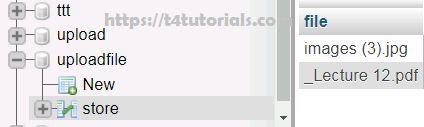
Here, “uploadfile” is the database. “store” is the table name. Similarly, file is the attribute of the table store.
PHP Uploading Multiple Files on a single page