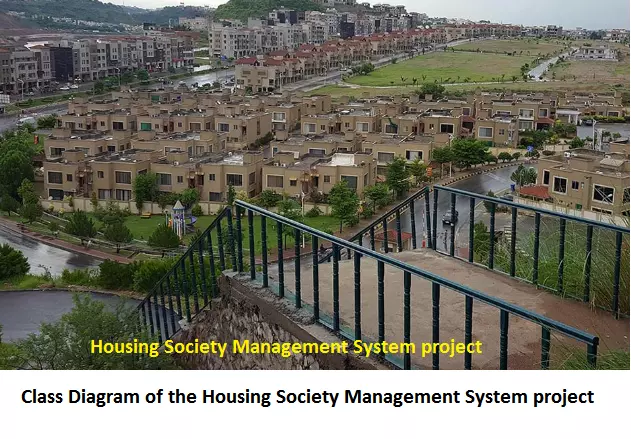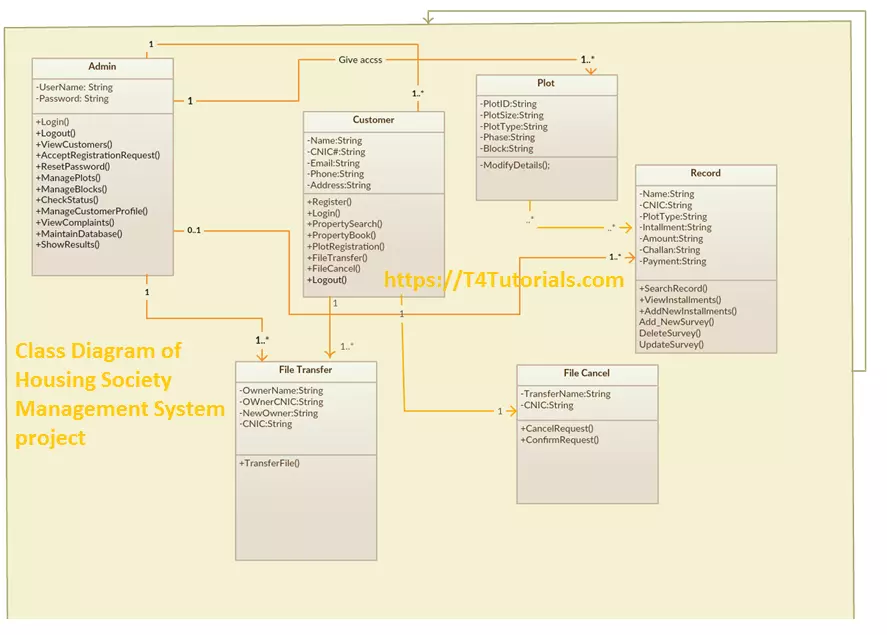Class Diagram of the Housing Society Management System project
Let us see the Class Diagram of Housing Society Management System project. If you are interested to read the case study and SRS of the project in detail, then click here.
The class diagram is considered to be an important building material in the development of the project (any). It describes the structure of a system by showing the system’s classes, their attributes, operations (or methods), and the relationships among objects.
In our project class diagram, we added some relationships with another attitude that are working accordingly in our project.
We created classes named Admin, Customer, Plot, Records, File Transfer, and File Cancel also describes their relationship among them.
The classes with sign + shows the Functions and sign – shows the attributes of the classes. For example, Admin has an + sign and its attributes are like login, signup, email, name, passwords, etc.
Then we defined their relationships among them. It is obvious that Admin is controlling the whole project so that he has a relationship with every class.
Admin can create Customers. So admin have one to many relations with customers whereas a customer can visit and book many plots so the customer has one to many and many to many relations with plot booking and plot searching. Therefore admin can update the records of customers so he has also one to many relations with the record class. Thus this is the basic working of the class diagram.
The class diagram is considered to be an important building material in the development of the project (any). It describes the structure of a system by showing the system’s classes, their attributes, operations (or methods), and the relationships among objects.
In our project class diagram, we added some relationships with another attitude that is working accordingly in our project.
We created classes named Admin, Customer, Plot, Records, File Transfer, and File Cancel also describes their relationship among them.
The classes with sign + shows the Functions and sign – shows the attributes of the classes. For example, Admin has a + sign and its attributes are like login, signup, email, name, passwords, etc.
Then we defined their relationships among them. It is obvious that Admin is controlling the whole project so that he has a relationship with every class.
Admin can create Customers. So admin has one to many relations with customers whereas a customer can visit and book many plots so the customer has one to many and many to many relationship with plot booking and plot searching. Therefore admin can update the records of customers so he has also one to many relationship with the record class. Thus this is the basic working of the class diagram.
Read More about the Housing Society Management System project
- Documentation of the Housing Society Management System
- Activity Diagram of the Housing Society Management System
- Class Diagram of the Housing Society Management System
- Testing of the Housing Society Management System
Important Links for class diagram
- Tutorial: Class Diagram
- Exercise: Class Diagram of Projects
- MCQs: Class Diagram