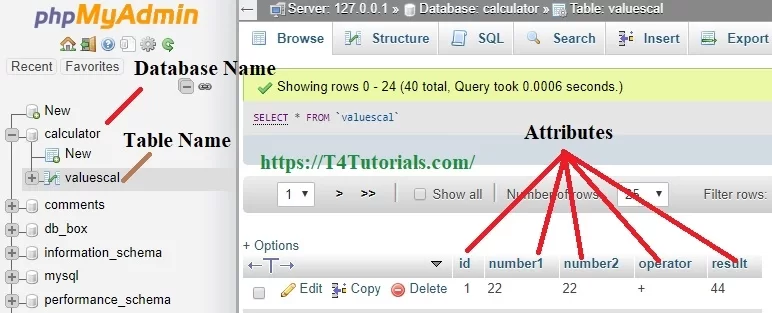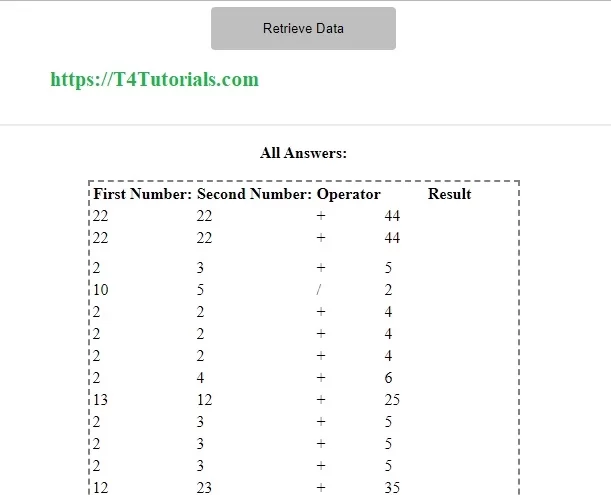Scientific calculator source code in PHP with database
This is a Scientific calculator that can perform the simple arithmetic tasks (+, -, * and /) as well as other math functions, such as, sin, cos, tan, min, max, log, exponent, pi, power, and square root.HTML Code of Scientific calculator
|
1 2 3 4 5 6 7 8 9 10 11 12 13 14 15 16 17 18 19 20 21 22 23 24 |
<form method="post" action=""> <h1>Scientific Calculator</h1><br> <p>*Please Enter Numbers in the First Field Only For Math Functions.</p> 1st Number: <input name="num1" value=""><br> 2nd Number: <input name="num2" value=""><br> <input type="submit" name="sub" value="+"> <input type="submit" name="sub" value="-"> <input type="submit" name="sub" value="x"> <input type="submit" name="sub" value="/"><br> <input type="submit" name="sub" value="e"> <input type="submit" name="sub" value="pi"> <input type="submit" name="sub" value="pow"> <input type="submit" name="sub" value="sqrt"><br> <input type="submit" name="sub" value="cos"> <input type="submit" name="sub" value="sin"> <input type="submit" name="sub" value="tan"> <input type="submit" name="sub" value="log"><br> <input type="submit" name="sub" value="max"> <input type="submit" name="sub" value="min"> <br>Answer: <input type='text' value="<?php echo $ans; ?>"><br> </form><div class="button"> <form method="post"> <input class="get" type="submit" name="answer" value="Retrieve Data"> </form> |
PHP Code of Scientific calculator
We are using Else-If statement for checking which operator to apply.|
1 2 3 4 5 6 7 8 9 10 11 12 13 14 15 16 17 18 19 20 21 22 23 24 25 26 27 28 29 30 31 32 33 34 35 36 |
<?php if(isset($_POST['sub'])) { $num1=$_POST['num1']; $num2=$_POST['num2']; $oprtr=$_POST['sub']; if($oprtr=="+") $ans=$num1+$num2; else if($oprtr=="-") $ans=$num1-$num2; else if($oprtr=="x") $ans=$num1*$num2; else if($oprtr=="/") $ans=$num1/$num2; else if($oprtr=="cos") $ans=cos($num1); else if($oprtr=="sin") $ans=sin($num1); else if($oprtr=="tan") $ans=tan($num1); else if($oprtr=="e") $ans=exp($num1); else if($oprtr=="log") $ans=log($num1); else if($oprtr=="pi") $ans=pi($num1); else if($oprtr=="pow") $ans=pow($num1); else if($oprtr=="sqrt") $ans=sqrt($num1); else if($oprtr=="max") $ans=max($num1,$num2); else if($oprtr=="min") $ans=min($num1,$num2); } ?> |
Database Connection Code for Scientific calculator
Our database name is “calculator”. The table name is “valuescal”.|
1 2 3 4 5 6 7 |
<?php $conn = mysqli_connect("localhost","root","","calculator"); if (mysqli_connect_errno()) { echo "Failed to connect to MySQL: " . mysqli_connect_error(); } ?> |
Database of Scientific calculator
Let’s see the screenshot of the database of the scientific calculator.Query:
To insert data in the database we will use this query:|
1 2 3 4 5 6 7 |
$sql = "INSERT INTO `valuescal` (`id`, `number1`, `number2`, `operator`, `result`) VALUES (NULL, '$num1', '$num2', '$oprtr', '$ans') "; if ($conn->query($sql) === TRUE){ echo "Answers and Values are Saved."; } else { echo "Error whilst saving Answers and Values: " . $sql . "<br>" . $conn->error; } |
|
1 2 3 4 5 6 7 8 9 10 11 12 13 14 15 16 17 18 19 20 21 22 23 24 25 26 27 28 29 |
<?php if(isset($_POST['answer'])) { $sql = "SELECT * FROM valuescal"; $result = $conn->query($sql); if(mysqli_num_rows($result) > 0){ echo "<br><center><b>All Answers:<b></center><br>"; echo "<center><table style='border: 2px dashed grey;'>"; echo "<tr>"; echo "<th>First Number:</th>"; echo "<th>Second Number:</th>"; echo "<th>Operator</th>"; echo "<th>Result</th>"; echo "</tr>"; while($row = mysqli_fetch_array($result)){ echo "<tr>"; echo "<td>" . $row['number1'] . "</td>"; echo "<td>" . $row['number2'] . "</td>"; echo "<td>" . $row['operator'] . "</td>"; echo "<td>" . $row['result'] . "</td>"; echo "</tr>"; } echo "</table></center>"; mysqli_free_result($result); } else{ echo "Don't have any saved data in the database."; } } ?> |
 The output of Data retrieved:
The output of Data retrieved: