Android SMS Scheduler Project in Android Studio
Project Domain / Category
Mobile AppsAbstract / Introduction
Sometimes timing is everything. Maybe you want to send best wishes to someone in a different time zone and know that their favorite time is around 03:00 AM of your time. Or maybe you’re not too great at remembering; frequently, forget birthdays or anniversaries of your near and dear ones. It’s okay (we won’t tell anyone), we have the best-messaging app which will do that job for you. SMS Scheduler is an Android-based mobile application that sends Text Messages (SMS) and Multimedia Messages (MMS) at a certain period of time with a certain frequency. Just run SMS Scheduler app, write a message and set date & time of your choice (that’s all from you), the message will be sent by the app at exact date & time as a set.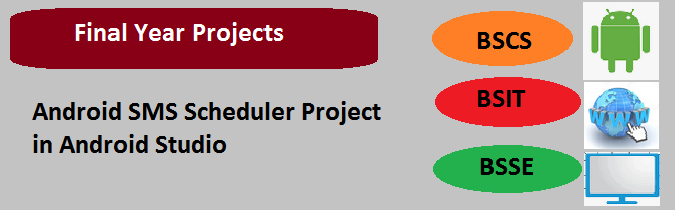
Functional Requirements
SMS Scheduler app should consist of following requirements;- Default Messaging App: Support all functions of a messaging app, like writing, sending and
- Modes: Need to provide following two modes;
- Send Now: Messages will be sent on an immediate basis.
- Send Later: Messages will be sent in the future at the exact date & time.
- Repeating Frequency: Send the same message repeatedly on an hourly, daily, weekly, monthly or annual basis.
- Speech Recognition: Convert audio into a text message using Voice Recognition technology, provided by Google.
- Predefined Templates: Choose text message from predefined templates; can be added, edited or deleted as well.
- Group Messaging: Send a message to multiple recipients at the same time; it can be created, modified or removed as well.
History: Save all messages in the internal database (i.e. SQLite); it can be viewed in ascending or descending order on basis of received or scheduled date & time.
- Backup: Store/retrieve messages, templates, and contact groups to/from SD card in an encrypted form.
- Permissions: Prompt to grant appropriate permissions for sending/receiving messages, syncing contacts, reading phone states and read/write SD Card contents, etc.
- IDE: Android Studio
- Programming language: Java
- Database: SQLite
