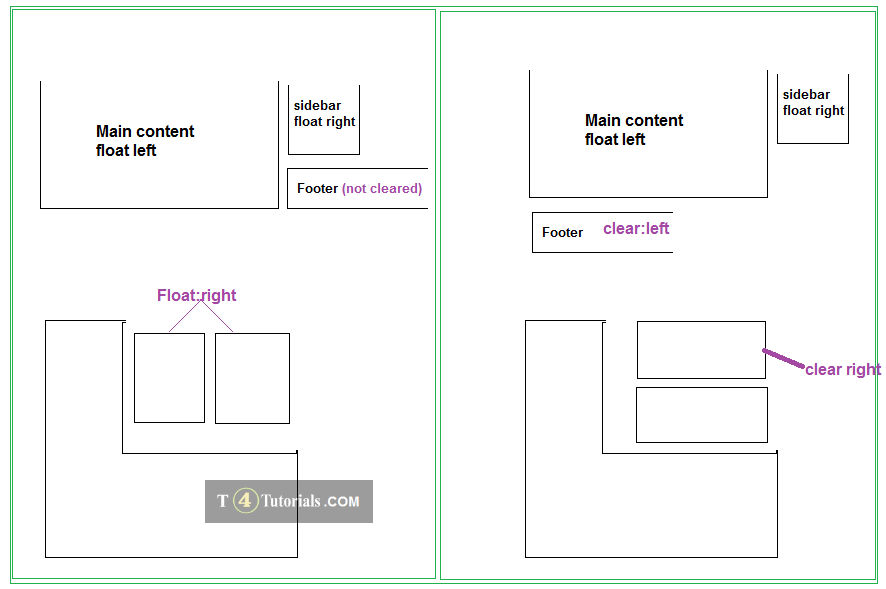Float
We can float HTML elements by giving them the following values;
none– The element does not float. It is default value for any element.inherit– The element inherits the value of float from its parent element.left– The element floats to the left.right– The element floats to the right.
.img1 {
float: right;
}
Clear and Float
We can clear HTML elements by giving them the following values;
none– Allows floating elements on both sides. This is defaultleft– Does not allow floating elements on the left side.right– Does not allow floating elements on the right side.both– Does not allow floating elements on the both sides.inherit– The child element inherits the clear value from its parent element.
.a {
float: left;
width: 50px;
padding: 0px;
height: 50px;
background-color:green;
}
.b {
float: left;
width: 50px;
padding: 0px;
height: 50px;
clear:left;
background-color:red;
}
Navigation menu
Navigation menu designed by implementing the list.
ul {
list-style-type: none;
margin: 0;
padding: 0;
overflow: hidden;
background-color: brown;
}
li {
float: left;
}
li a {
display: inline-block;
color: white;
text-align: center;
padding: 16px 18px;
text-decoration: none;
}
li a:hover {
background-color: red;
}
.active {
background-color: green;
}
Float none
img {
float: none;
}
Web Layout
<html>
<head>
<style>
* {
box-sizing: border-box;
}
.header, .footer {
background-color: grey;
color: white;
padding: 20px;
}
.column {
float: left;
padding: 20px;
}
.clearfix::after {
content: "";
clear: both;
display: table;
}
.menu {
width: 25%;
}
.content {
width: 75%;
}
.menu ul {
list-style-type: none;
margin: 0;
padding: 0;
}
.menu li {
padding: 10px;
margin-bottom: 10px;
background-color: lightgrey;
color: purple;
}
.menu li:hover {
background-color: red;
}
</style>
</head>
<body>
<div class="header">
<h1>T4-Tutorials</h1>
</div>
<div class="clearfix">
<div class="column menu">
<ul>
<li><a href="https://t4tutorials.com/html"/>HTML</a></li>
<li><a href="https://t4tutorials.com/css-tutorials/">CSS</a></li>
<li><a href="https://t4tutorials.com/php-server-side-scripting-language-for-website-development"/>PHP</a></li>
<li><a href="https://t4tutorials.com/keyword-worth-check-in-seo-search-engine-optimization"/>SEO</a></li>
</ul>
</div>
<div class="column content">
<h1>About Learning</h1>
<p>Welcome To T4-tutorials</p>
<a href="https://www.T4tutorials.com">T4tutorials.com</a>
</div>
</div>
<div class="footer">
<p>Thanks For visit us</p>
</div>
</body>
</html>