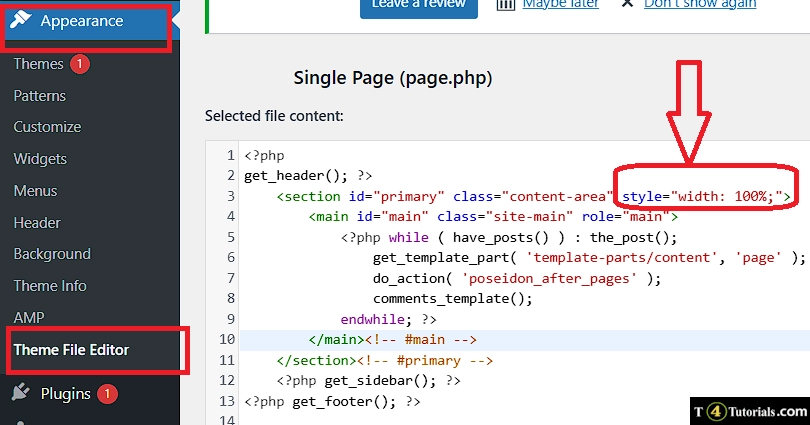
|
1 2 3 4 5 6 7 8 9 10 11 12 13 |
<?php get_header(); ?> <section id="primary" class="content-area"> <main id="main" class="site-main" role="main"> <?php while ( have_posts() ) : the_post(); get_template_part( 'template-parts/content', 'page' ); do_action( 'poseidon_after_pages' ); comments_template(); endwhile; ?> </main><!-- #main --> </section><!-- #primary --> <?php get_sidebar(); ?> <?php get_footer(); ?> |
|
1 |
<section id="primary" class="content-area"> |
|
1 |
<section id="primary" class="content-area" style="width: 100%;"> |
|
1 2 3 4 5 6 7 8 9 10 11 12 13 |
<?php get_header(); ?> <section id="primary" class="content-area" style="width: 100%;"> <main id="main" class="site-main" role="main"> <?php while ( have_posts() ) : the_post(); get_template_part( 'template-parts/content', 'page' ); do_action( 'poseidon_after_pages' ); comments_template(); endwhile; ?> </main><!-- #main --> </section><!-- #primary --> <?php get_sidebar(); ?> <?php get_footer(); ?> |