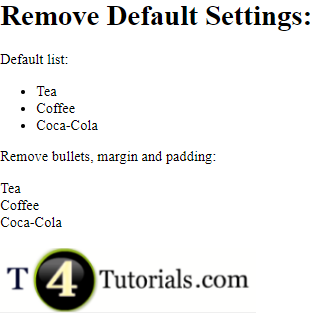Remove Default Settings in HTML and CSS
In this tutorial, we will learn the code of “Remove Default Settings in HTML and CSS”.
Code of “Remove Default Settings in HTML and CSS”
<html>
<head>
<style>
ul.r {
list-style-type: none;
margin: 0;
padding: 0;
}
</style>
</head>
<body>
<h1>Remove Default Settings:</h1>
<p>Default list:</p>
<ul>
<li>Tea</li>
<li>Coffee</li>
<li>Coca-Cola</li>
</ul>
<p>Remove bullets, margin and padding:</p>
<ul class=”r”>
<li>Tea</li>
<li>Coffee</li>
<li>Coca-Cola</li>
</ul>
<br>
<img src=”logo.jpg”/>
</body>
</html>
The output of code of “Remove Default Settings in HTML and CSS”
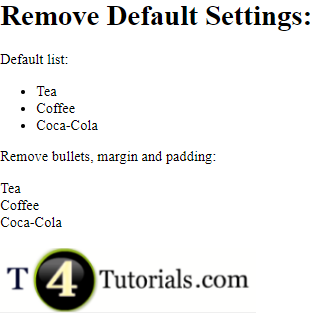 Figure: Remove Default Settings in HTML and CSS
Figure: Remove Default Settings in HTML and CSS