"full-width-template.php"
Step 4:
Add the following code in "full-width-template.php".
|
1 2 3 4 5 6 7 8 9 10 11 12 13 14 15 16 17 18 19 |
<?php /* Template Name: Full Width */ get_header(); ?> <div id="primary" class="content-area"> <main id="main" class="site-main"> <?php while (have_posts()) : the_post(); get_template_part('template-parts/content', 'page'); endwhile; // End of the loop. ?> </main><!-- #main --> </div><!-- #primary --> <?php get_footer(); |
Assign full width template to any post or page in WP admin panel and publish or update the page.
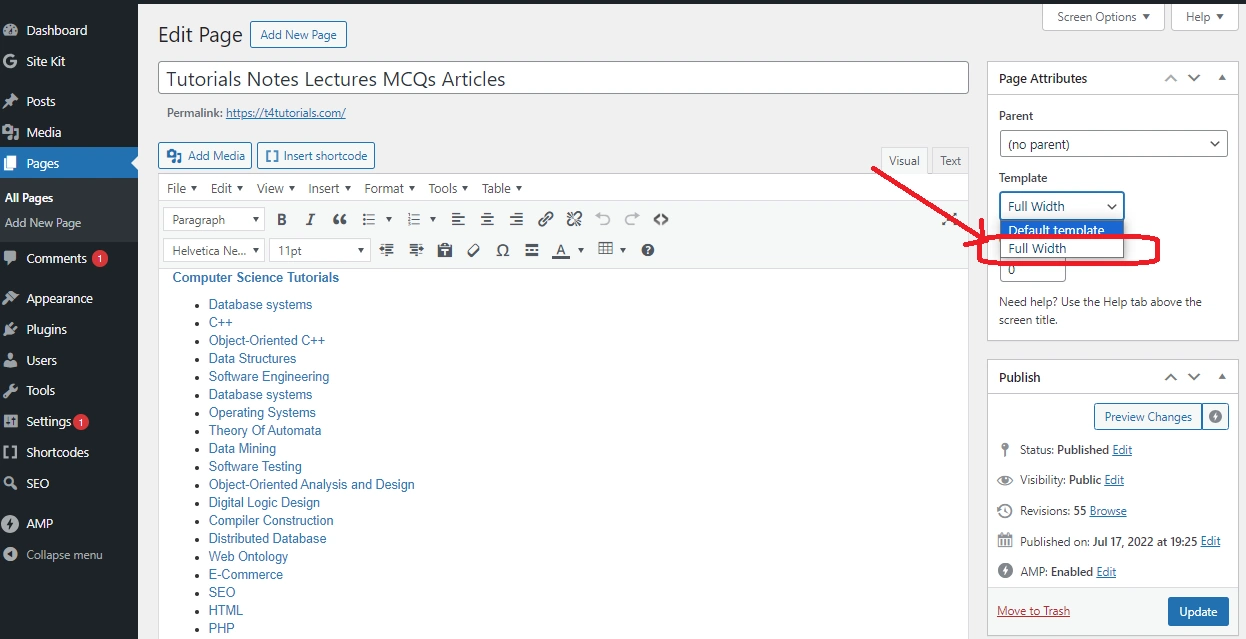
"full-width-template.php".