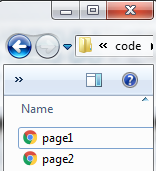What is a hyperlink?
A link to some web page. If we click on the hyperlink, then the page associated with this hyperlink is open.How to put the hyperlinks in HTML?
Download code There are two methods;- Relative path
- Absolute path

Step 2: Write the code for the first page



Step 5: Check the output
 Step 6: Open the page 1 and click on the link below
Step 6: Open the page 1 and click on the link below
 Step 7: New page appears
Step 7: New page appears

Can I put the image in a separate folder and code file in the separate folder? Yes, you can but you need to put the absolute path. What is the absolute path? An absolute path is a full path indicating that where is the file located. For example Suppose;
- your image name is 1
- Your image type is jpg
- Your image is in folder (images)
- <a href=”folder1/b.html”>Click here</a>
- <a href=”folder1/folder2/b.html”>Click here</a>
- <a href=”../b.html”>Click here</a>
- <a href=”../../b.html”>Click here</a>


Video Lecture