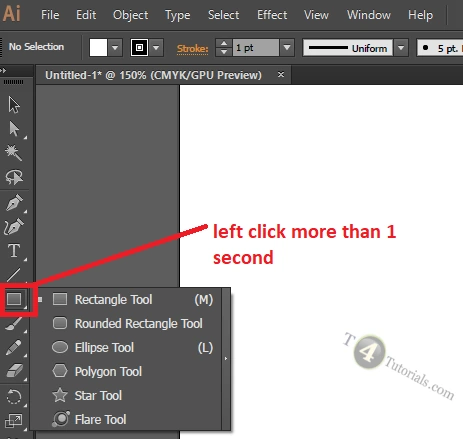
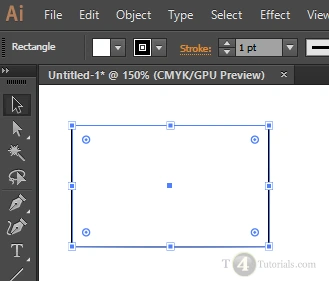
Adobe illustrator Tutorials
Selection Tool- How to draw a square with rectangle tool in adobe illustrator?
- How to zoom in adobe illustrator?
- How to resize the shape with same proportion in adobe illustrator?
- How to rotate a shape in adobe illustrator?
- How to make copies of a shape in adobe illustrator?
- How to select all shapes together in adobe illustrator?
- How to color border of a shape in adobe illustrator?
- How to select specific objects or shapes together in adobe illustrator?
- How to group all objects in adobe illustrator?
- How to bring an object on front or forward in Adobe Illustrator?
- How to bring an object on back in Adobe Illustrator
- How to select only specific points of objects to move in adobe illustrator?
- How to change the shape of a circle with point in adobe illustrator?
CLIPPING MASK->Suppose we want to insert picture inside a star shape, then you need to add a layer and follow the following steps: File -> place ! and select the photo insert photo in layer. Now in the similar layer, add the star shape on selected area of photo. select the layer and go to object->clipping mask->mask (short key: ctrl+7)
Change background after selected area from pen tool clipping mask->mask (short key: ctrl+7)
GROUPS->SWATCHES (how to show? object->swatches)
smart guide ->ctrl+u to remove objects outside artboard: shift+alt+ mouse drag