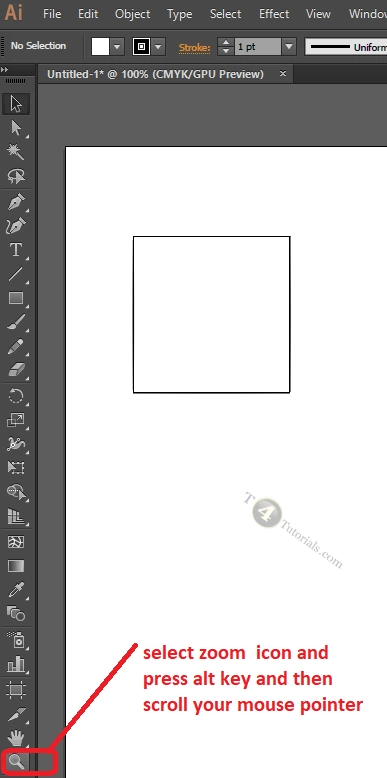
Adobe illustrator Tutorials
Selection Tool- How to draw a square with rectangle tool in adobe illustrator?
- How to zoom in adobe illustrator?
- How to resize the shape with same proportion in adobe illustrator?
- How to rotate a shape in adobe illustrator?
- How to make copies of a shape in adobe illustrator?
- How to select all shapes together in adobe illustrator?
- How to color border of a shape in adobe illustrator?
- How to select specific objects or shapes together in adobe illustrator?