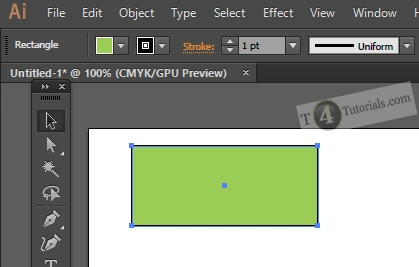
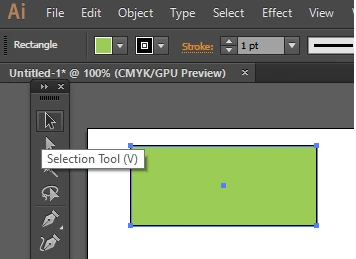 selection tool AI
Step: 4
Click on Object/shape with mouse left click and keep it clicked.
Step: 5
Move your mouse with yours hands to move the Object/shape on your desired place. and then simply release the left button from your mouse.
selection tool AI
Step: 4
Click on Object/shape with mouse left click and keep it clicked.
Step: 5
Move your mouse with yours hands to move the Object/shape on your desired place. and then simply release the left button from your mouse.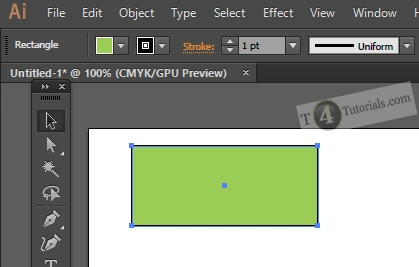
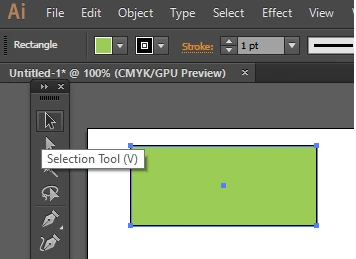 selection tool AI
Step: 4
Click on Object/shape with mouse left click and keep it clicked.
Step: 5
Move your mouse with yours hands to move the Object/shape on your desired place. and then simply release the left button from your mouse.
selection tool AI
Step: 4
Click on Object/shape with mouse left click and keep it clicked.
Step: 5
Move your mouse with yours hands to move the Object/shape on your desired place. and then simply release the left button from your mouse.