Bring to front: To bring an object to the front of all other objects
Bring Forward: To bring an object one step closer to the front.
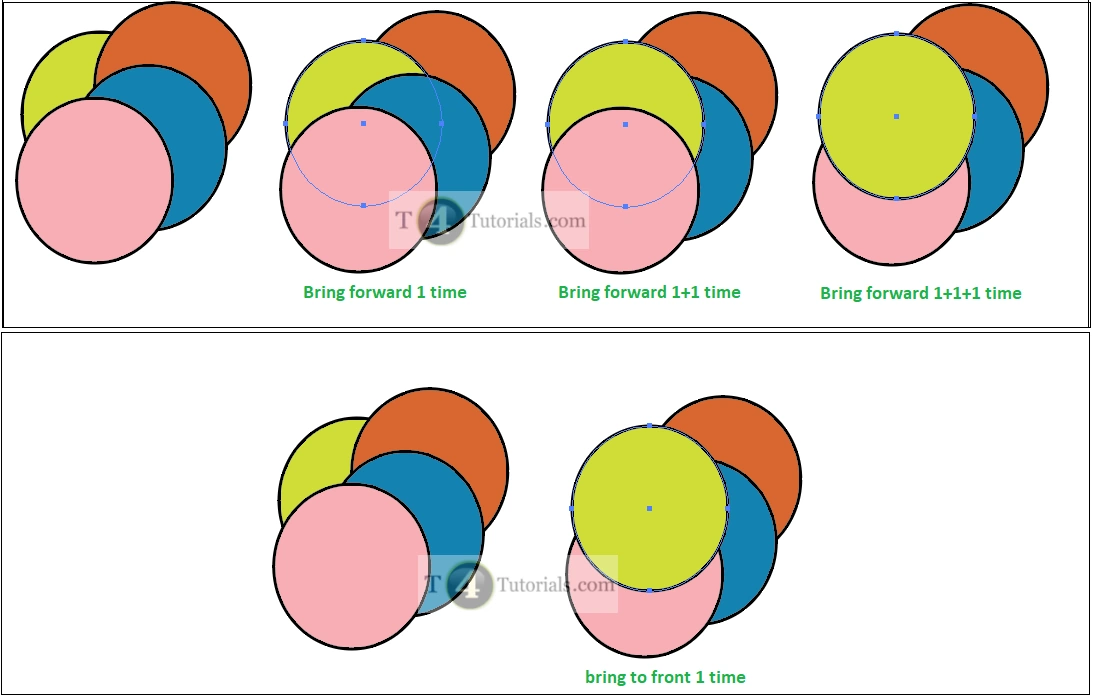
How to bring object forward?
Step 1:
Draw the objects.
Step 2:
Select the desire object to bring it forward.
Step 3:
right click with your mouse and select arrange ->bring forward.
Enjoy!
How to bring object to front?
Step 1:
Draw the objects.
Step 2:
Select the desire object to bring it to front.
Step 3:
right click with your mouse and select arrange ->bring to front.
Enjoy!