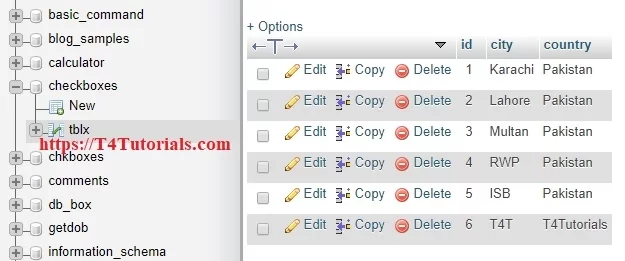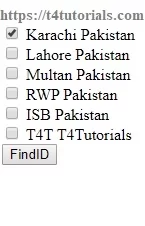PHP Search with Checkbox
1st step: Make Database “checkboxes”.
2nd step: Add Table “tblx”
3rd step: Add Columns “id, city, country”
Database of PHP Search with Checkbox
PHP Code of PHP Search with Checkbox
Make two files, “index.php” and “select.php”.
Index.php code
<?php
$conn = mysqli_connect('localhost','root','','checkboxes');
$sql= mysqli_query($conn,'SELECT * FROM tblx');
?>
<form Method="post" Action="select.php" >
<?php
while($result=mysqli_fetch_assoc($sql))
{
?>
<tr>
<td width="30%" align="center">
<br>
<input name="<?php echo $result['id']?>" type="checkbox" id="<?php echo $result['id']?>" value="<?php echo $result['id']?>">
</label></td>
<td width="30%" align="center"><?php echo $result['city']?></td>
<td width="30%" align="center"><?php echo $result['country']?></td>
</tr>
<?php
}
?>
<tr>
<br>
<td align="center"><input type="submit" name="submit" value="FindID" /></td>
</tr>
</table>
</form>
select.php Code:
<?php
$conn = mysqli_connect('localhost','root','','checkboxes');
$sql = mysqli_query($conn,'SELECT * FROM tblx');
$x = NULL;
while($fetch = mysqli_fetch_assoc($sql))
{
$x++;
if(isset($_POST[$x]))
{
echo " ".$_POST[$x]." ";
$sql1 = mysqli_query($conn,"SELECT `city` FROM `tblx` WHERE id=$x");
while($result = mysqli_fetch_array($sql1))
{
echo $result['city']."<br>";
}
}
}
?>
Output
index.php output:
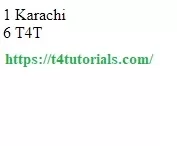 Download Code – Search with Checkbox PHP
Download Code – Search with Checkbox PHP