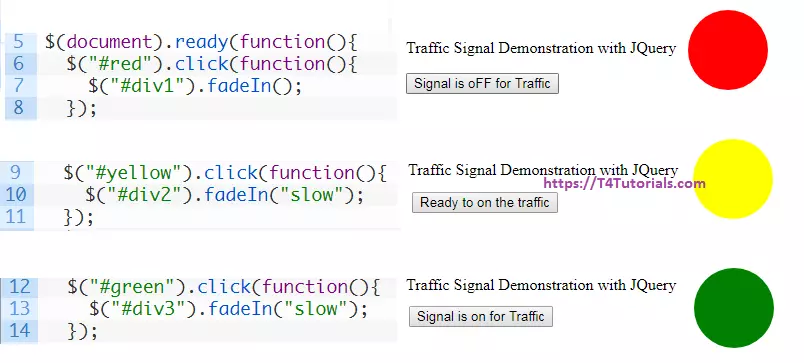
Traffic Signal Source Code in JQuery
Lets see the Traffic Signal Source Code in JQuery .
<html>
<head>
<script src="https://ajax.googleapis.com/ajax/libs/jquery/3.4.1/jquery.min.js"></script>
<script>
$(document).ready(function(){
$("#red").click(function(){
$("#div1").fadeIn();
});
$("#yellow").click(function(){
$("#div2").fadeIn("slow");
});
$("#green").click(function(){
$("#div3").fadeIn("slow");
});
});
$(document).ready(function(){
$("#red").click(function(){
$("#div2").hide();
$("#div3").hide();
});
$("#yellow").click(function(){
$("#div1").hide();
$("#div3").hide();
});
$("#green").click(function(){
$("#div1").hide();
$("#div2").hide();
});
});
</script>
</head>
<body>
<p>Traffic Signal Demonstration with JQuery </p>
<button id ="red">Signal is oFF for Traffic </button>
<br><br>
<button id= "yellow">Ready to on the traffic </button>
<br><br>
<button id= "green">Signal is on for Traffic </button>
<br><br>
<div id="div1" style="width:80px;height:80px;display:none;background-color:red; border-radius:50%;"></div><br>
<div id="div2" style="width:80px;height:80px;display:none;background-color:yellow; border-radius:50%;"></div><br>
<div id="div3" style="width:80px;height:80px;display:none;background-color:green; border-radius:50%;"></div>
</body>
</html>
Output