Scientific Calculator JavaScript
Heres how you can make a scientific calculator using javascript.
HTML Code of Scientific Calculator
<body>
<center><h1>Scietific Calculator using JavaScript.</h1></center>
<div class="cal">
<p id=area></p>
<p id=Answer>0</p>
<table>
<tr>
<td colspan=5><input id=result readonly></td>
</tr>
<tr>
<td onclick="funcshift(1)" id=shiftBtn>Shift</td>
<td onclick="solve('sin')">sin</td>
<td onclick="solve('cos')">cos</td>
<td onclick="solve('tan')">tan</td>
<td onclick="input('!')">!</td>
</tr>
<tr>
<td onclick="input('^(')">^</td>
<td onclick="sqrt()">sqrt</td>
<td onclick="leftParen()">(</td>
<td onclick="input(')')">)</td>
<td onclick="log(1)">log</td>
</tr>
<tr>
<td onclick="input('7')">7</td>
<td onclick="input('8')">8</td>
<td onclick="input('9')">9</td>
<td onclick="del()">DEL</td>
<td onclick="ac()">AC</td>
</tr>
<tr>
<td onclick="input('4')">4</td>
<td onclick="input('5')">5</td>
<td onclick="input('6')">6</td>
<td onclick="divmul('mult')">×</td>
<td onclick="divmul('div')">÷</td>
</tr>
<tr>
<td onclick="input('1')">1</td>
<td onclick="input('2')">2</td>
<td onclick="input('3')">3</td>
<td onclick="input('+')">+</td>
<td onclick="input('-')">-</td>
</tr>
<tr>
<td onclick="input('0')">0</td>
<td onclick="input('.')">.</td>
<td onclick="piOrE('pi')">π</td>
<td onclick="ans()">Ans</td>
<td onclick="equal()">=</td>
</tr>
</table>
</div>
</body>
javascript Code of Scientific Calculator
<script type="text/javascript">
function funcshift(shiftDown) {
var shift = document.getElementById("shiftBtn") ;
var arr = document.getElementsByTagName("td") ;
if (shiftDown == 1) {
shift.setAttribute("onclick", "funcshift(0)") ;
shift.style.backgroundColor = "lightgreen" ;
arr[2].innerHTML = "sin<sup>-1</sup>" ;
arr[2].setAttribute("onclick", "solve1('sin')") ;
arr[3].innerHTML = "cos<sup>-1</sup>" ;
arr[3].setAttribute("onclick", "solve1('cos')") ;
arr[4].innerHTML = "tan<sup>-1</sup>" ;
arr[4].setAttribute("onclick", "solve1('tan')") ;
arr[10].innerHTML = "ln" ;
arr[10].setAttribute("onclick", "log(0)") ;
arr[28].innerHTML = "\u0065" ;
arr[28].setAttribute("onclick", "piOrE('e')") ;
} else {
shift.setAttribute("onclick", "funcshift(1)") ;
shift.style.backgroundColor = "green" ;
arr[2].innerHTML = "sin" ;
arr[2].setAttribute("onclick", "solve('sin')") ;
arr[3].innerHTML = "cos" ;
arr[3].setAttribute("onclick", "solve('cos')") ;
arr[4].innerHTML = "tan" ;
arr[4].setAttribute("onclick", "solve('tan')") ;
arr[10].innerHTML = "log" ;
arr[10].setAttribute("onclick", "log(1)") ;
arr[28].innerHTML = "\u03C0" ;
arr[28].setAttribute("onclick", "piOrE('pi')") ;
}
}
function input(add) {
var x = document.getElementById("result") ;
var y = document.getElementById("area") ;
x.value += add ;
y.innerHTML += add ;
}
function factorial(fact) {
if (Number.isInteger(fact)) {
if (fact < 2) return 1 ;
return fact * factorial(fact - 1) ;
}
}
function sqrt() {
var x = document.getElementById("result") ;
var y = document.getElementById("area") ;
x.value += "sqrt(" ;
y.innerHTML += (/[\d)IE]/.test(y.innerHTML.slice(-1))) ?
" * Math.sqrt(" : "Math.sqrt(" ;
}
function leftParen() {
var x = document.getElementById("result") ;
var y = document.getElementById("area") ;
x.value += "(" ;
y.innerHTML += (/[\d)IE]/.test(y.innerHTML.slice(-1))) ?
" * (" : "(" ;
}
function piOrE(pii) {
var x = document.getElementById("result") ;
var y = document.getElementById("area") ;
if (pii == "pi") {
x.value += "\u03C0" ;
y.innerHTML += (/[\d)IE]/.test(y.innerHTML.slice(-1))) ?
" * Math.PI" : "Math.PI" ;
} else {
x.value += "\u0065" ;
y.innerHTML += (/[\d)IE]/.test(y.innerHTML.slice(-1))) ?
" * Math.E" : "Math.E" ;
}
}
function log(logfn) {
var x = document.getElementById("result") ;
var y = document.getElementById("area") ;
if (logfn == 1) {
x.value += "log(" ;
y.innerHTML += (/[\d)IE]/.test(y.innerHTML.slice(-1))) ?
" * Math.log10(" : "Math.log10(" ;
} else {
x.value += "ln(" ;
y.innerHTML += (/[\d)IE]/.test(y.innerHTML.slice(-1))) ?
" * Math.log(" : "Math.log(" ;
}
}
function solve(calculate) {
var x = document.getElementById("result") ;
var y = document.getElementById("area") ;
x.value += calculate + "(" ;
y.innerHTML += (/[\d)IE]/.test(y.innerHTML.slice(-1))) ?
" * Math." + calculate + "(Math.PI / 180 * " : "Math." + calculate + "(Math.PI / 180 * " ;
}
function solve1(calculateB) {
var x = document.getElementById("result") ;
var y = document.getElementById("area") ;
x.value += calculateB + "\u207B\u00B9("
y.innerHTML += (/[\d)IE]/.test(y.innerHTML.slice(-1))) ?
" * 180 / Math.PI * Math.a" + calculateB + "(" : "180 / Math.PI * Math.a" + calculateB + "(" ;
}
function divmul(divmul) {
var x = document.getElementById("result") ;
var y = document.getElementById("area") ;
if (divmul == "mult") {
x.value += "\u00D7" ;
y.innerHTML += "*" ;
} else {
x.value += "\u00F7" ;
y.innerHTML += "/"
}
}
function del() {
var x = document.getElementById("result") ;
var y = document.getElementById("area") ;
var z = document.getElementById("Answer") ;
if (x.value.slice(-3) == "Ans") {
y.innerHTML = (/[\d)IE]/.test(x.value.slice(-4, -3))) ?
y.innerHTML.slice(0, -(z.innerHTML.length + 3)) : y.innerHTML.slice(0, -(z.innerHTML.length)) ;
x.value = x.value.slice(0, -3) ;
} else if (x.value == "Error!") {
ac() ;
} else {
switch (y.innerHTML.slice(-2)) {
case "* ": // sin cos tan
y.innerHTML = (/[\d)IE]/.test(x.value.slice(-5, -4))) ?
y.innerHTML.slice(0, -28) : y.innerHTML.slice(0, -25) ;
x.value = x.value.slice(0, -4) ;
break ;
case "n(":
case "s(": // asin acos atan
y.innerHTML = (/[\d)IE]/.test(x.value.slice(-7, -6))) ?
y.innerHTML.slice(0, -29) : y.innerHTML.slice(0, -26) ;
x.value = x.value.slice(0, -6) ;
break ;
case "0(": // log
y.innerHTML = (/[\d)IE]/.test(x.value.slice(-5, -4))) ?
y.innerHTML.slice(0, -14) : y.innerHTML.slice(0, -11) ;
x.value = x.value.slice(0, -4) ;
break ;
case "g(": // ln
y.innerHTML = (/[\d)IE]/.test(x.value.slice(-4, -3))) ?
y.innerHTML.slice(0, -12) : y.innerHTML.slice(0, -9) ;
x.value = x.value.slice(0, -3) ;
break ;
case "t(": // sqrt
y.innerHTML = (/[\d)IE]/.test(x.value.slice(-6, -5))) ?
y.innerHTML.slice(0, -13) : y.innerHTML.slice(0, -10) ;
x.value = x.value.slice(0, -5) ;
break ;
case "PI": // pi
y.innerHTML = (/[\d)IE]/.test(x.value.slice(-2, -1))) ?
y.innerHTML.slice(0, -10) : y.innerHTML.slice(0, -7) ;
x.value = x.value.slice(0, -1) ;
break ;
case ".E": // e
y.innerHTML = (/[\d)IE]/.test(x.value.slice(-2, -1))) ?
y.innerHTML.slice(0, -9) : y.innerHTML.slice(0, -6) ;
x.value = x.value.slice(0, -1) ;
break ;
default:
y.innerHTML = y.innerHTML.slice(0, -1) ;
x.value = x.value.slice(0, -1) ;
} ;
}
}
function ac() {
var x = document.getElementById("result") ;
var y = document.getElementById("area") ;
x.value = y.innerHTML = "" ;
}
function ans() {
var x = document.getElementById("result") ;
var y = document.getElementById("area") ;
var z = document.getElementById("Answer") ;
x.value += "Ans" ;
y.innerHTML += (/[\d)IE]/.test(y.innerHTML.slice(-1))) ?
" * " + z.innerHTML : z.innerHTML ;
}
function equal() {
var x = document.getElementById("result") ;
var y = document.getElementById("area") ;
var z = document.getElementById("Answer") ;
for (var i = 0; i < x.value.split("(").length - x.value.split(")").length; i++) {
y.innerHTML += ")" ;
}
if (y.innerHTML != "") {
x.value = y.innerHTML = z.innerHTML = eval(y.innerHTML
.replace(/(\d+\.?\d*)\!/g, "factorial($1)")
.replace(/(\(?[^(]*\)?)\^(\(?.*\)?)/, "Math.pow($1, $2)")
) ;
}
if (!isFinite(x.value)) x.value = "Error!" ;
}
</script>
Output:
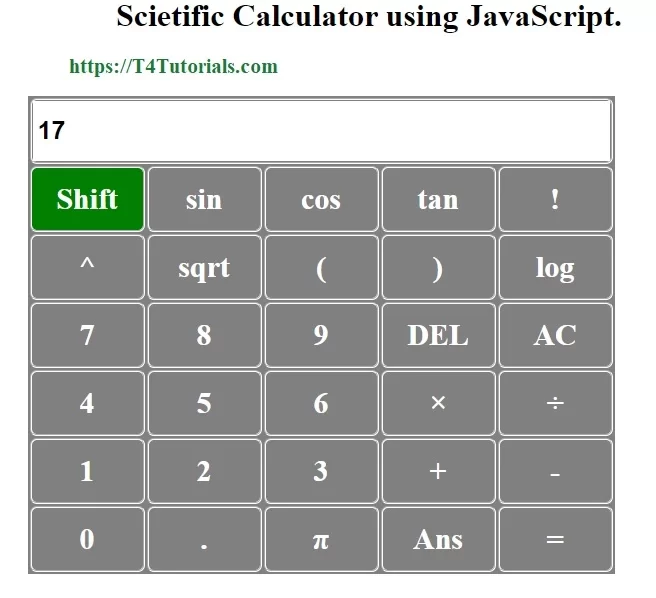 You can find the CSS code in the download file below.
You can find the CSS code in the download file below.
Download Zip – Scientific Calculator Using JavaScript