Mobile (Tablet) Based Inventory Control System
Here, we are showing you a detailed summary of the project of Mobile (Tablet) Based Inventory Control System.
Project Domain / Category
Category: Mobile Apps
Abstract / Introduction
Efficiency (less loss or more profit) is the need of the business industry. The sellers need to maintain the record of goods bought and sold in order to balance the demand and supply of products, so they can track when and how much goods they should buy in order to save money and invest in the right products. Such a list of products is referred to as inventory.
It is not convenient to waste the time on maintaining hard copies or registers for inventory control nor do we have enough spaces on our desks to maintain spreadsheets and assign an individual person on data entry for inventory.
Therefore a solution or an App must need to be designed for small businesses so a salesperson can input the products he sold and a purchasing person can record what he has purchased for selling purposes, straight from their Mobile Phones / Tablets. Whereas the owner/caretaker of business can track profits earned and suggest when to buy products at minimum rates and how much quantity would be feasible to buy for a specific season (tenure).
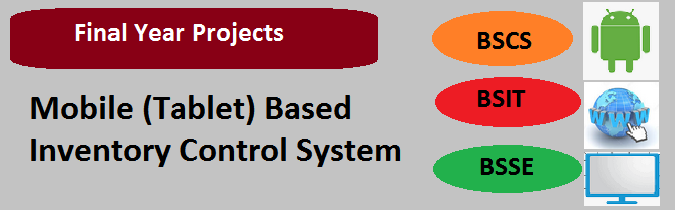
Functional Requirements
Provide a bulleted list of functional requirements
You need to create an app comprising of following key features:
- A login interface for Purchase Person, Sales Person and the Owner itself.
- A user registration interface from which an owner can register purchase persons and salespersons.
- A purchasing interface where a purchasing person can record the products which he buys for selling purposes from vendors / whole-sellers/companies/ factories etc.
- You must need to store Expiry Date, Cost Price and Retail Price against each Batch of product in order to calculate “profit & loss reports” etc. later
- A sales interface where a salesman can create sales orders for registered / walk-in customers.
- An owner’s dashboard where he can view the following reports:
- A product-wise purchase report for a specified period
- A product wise sales report for a given period
- A profit loss (P/L) summary of products in order to measure the efficiency of business
- All three end-users (the owner, the purchasing person and the salesperson) can view a product-wise stock report so they can know how many items are still available for selling.
Tools
- Android development IDE
- Example: Android Studio, Eclipse for Java, XML
- OpenGL ES (2.0 or 3.0) can be used for graphics.
- PHP
- ASP. NET
- C#.NET
