Lost and Found Management System for Airport in PHP or ASP.NET
Here, we are showing you a detailed summary of the project of the Lost and Found Management System for Airport in PHP or ASP.NET.
Abstract / Introduction
This is a web-based application for managing records of lost and found items of travelers at the airport. Travelers flying to and from airports forget or lost something while they’re there. This application works best to make sure that any lost items are returned to their rightful owners.
Found items should be reported or handed over at the Customer Service Information Centers of the airport. The admin adds a description (id, name, category, color, date, weight, brand, area, and manufacturer name) of found items by filling the form on the website.
The traveler report about their lost items by creating an account and fill the description (name, category, color, date, weight, brand, area, pic, and manufacturer name) form on web site. If the description of the lost item is matched with the found item then an email is sent to a person whose item is lost and who finds the item. He/ She visits the airport and takes his/her item.
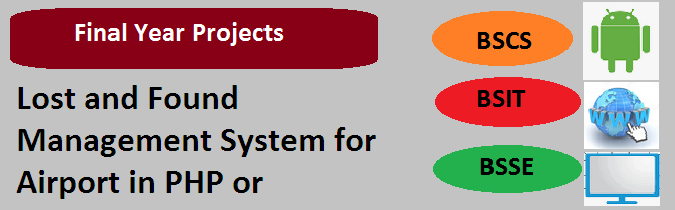
Functional Requirements
The lost and Found management System has the following functional requirements.
- The user will be Registered and create his/her profile.
- Users will be able to log in on the website.
- The user will enter the information of lost item(s) as well as his/her CNIC number and required information of two witnesses. Here, information of two witnesses means you need to give a little information about any person who knows that the item is yours. For this purpose, you need to fill the form two times in which you put the information of any two friends or any two-person who know about the item. For example, the missing item is Nokia Mobile and your two friends are well aware that the lost mobile is yours. Then you can enter the CNIC, name, and mobile number of those friends.
- Admin will enter the information of all found items and assign an id to each found item.
- Admin will match the product description and inform the user through email if any description matched.
- Admin will dispatch the item to its owner.
Tools
- C#, .Net and SQL Server
- PHP, MySql, and Dreamweaver
Project Domain / Category
Web Programming
