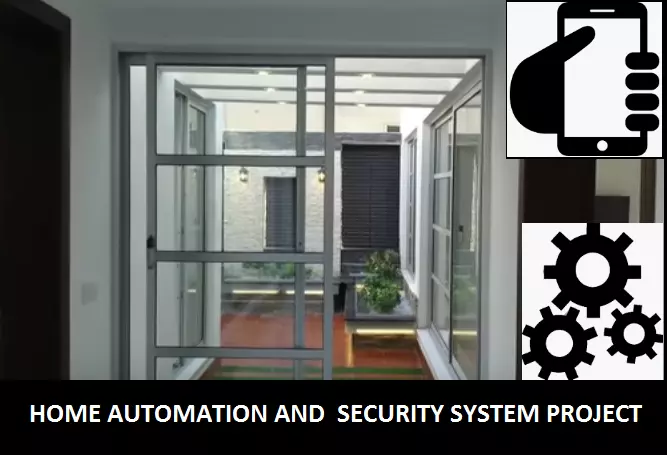Test Cases Description of HOME AUTOMATION AND SECURITY SYSTEM
Let us see the Test Cases Description of HOME AUTOMATION AND SECURITY SYSTEM. Click here to read the SRS and documentation of the home automation and security system in detail.
Portable Keypad (automation)
| Test Engineer: | Name of the testing person |
| Test Case ID: | Automation |
| Related UC/FR/NFR | Light and fan on/off, gate open/close, temperature detection, smoke detection, IR security/performance, reliability, maintainability, availability, portability. |
| Date: | 15-4-2013 |
| Purpose: | Testing the keypad to automate home if in case of a mobile crash. |
| Pre-Req: | Using Keypad Arduino UNO, Arduino Mega, RF transmitter and receiver , GSM, Android Mobile, Relays, SIM |
| Test Data: | Portable Keypad by pressing buttons to perform functions for home appliances. |
| Steps: | Steps to carry out the test. See the step formatting rules below.
|
| Status: | Pass |
Admin Login(customer)
| Test Engineer: | Name of the testing person |
| Test Case ID: | Admin login(customer) |
| Related UC/FR/NFR | Login /Reliability, performance, reliability, maintainability. |
| Date: | 20-4-2013 |
| Purpose: | Testing the admin login to check the errors |
| Pre-Req: | Using Arduino Mega, GSM, Android Mobile, Relays, SIM |
| Test Data: | Admin login(customer) |
| Steps: | Steps to carry out the test. See the step formatting rules below.
1. Visit the admin Login page. 2. Enter the hardware number to access the application. |
| Status: | Pass |
Automation
| Test Engineer: | Name of the testing person |
| Test Case ID: | Automation |
| Related UC/FR/NFR | Light on/off, receive message/Reliability, performance, availability, maintainability. |
| Date: | 29-4-2013 |
| Purpose: | Testing the automation to check the errors |
| Pre-Req: | Using Arduino Mega, GSM, Android Mobile, Relays, SIM |
| Test Data: | Light |
| Steps: | Steps to carry out the test. See step formatting rules below.
1.Press the automation button 2. Further options room, car porch, TV lounge will open. 3.Press the room option and further test automation · Light 4.Press the TV lounge option and further automation · Light 5.Press the Car porch option and further automation · Light |
| Status: | Pass |
Automation
| Test Engineer: | Name of the testing person |
| Test Case ID: | Automation |
| Related UC/FR/NFR | the fan on/off, receive message/Reliability, performance, availability, maintainability. |
| Date: | 7-3-2013 |
| Purpose: | Testing the automation to check the errors |
| Pre-Req: | Using Arduino Mega, GSM, Android Mobile, Relays, SIM |
| Test Data: | Fan |
| Steps: | Steps to carry out the test. See the step formatting rules below.
1.Press the automation button 2. Further options room, car porch, TV lounge will open. 3.Press the room option and further test automation · Fan 4.Press the TV lounge option and further automation · Fan |
| Status: | Pass |
Automation
| Test Engineer: | Name of the testing person |
| Test Case ID: | Automation |
| Related UC/FR/NFR | Temperature detection, receive message/Reliability, performance, availability, maintainability. |
| Date: | 16-3-2013 |
| Purpose: | Testing the automation to check the errors |
| Pre-Req: | Using Arduino Mega, GSM, Android Mobile, Relays, SIM,
temperature sensor. |
| Test Data: | Room Temperature |
| Steps: | Steps to carry out the test. See step formatting rules below.
1.Press the automation button 2. Further options room, car porch, TV lounge will open. 3.Press the room option and further test automation · Temperature detection 4.Press the TV lounge option and further automation · Temperature detection |
| Status: | Pass |
Automation
| Test Engineer: | Name of the testing person |
| Test Case ID: | Automation |
| Related UC/FR/NFR | Smoke detection, receive message/Reliability, performance, availability, maintainability. |
| Date: | 5-3-2014 |
| Purpose: | Testing the automation to check the errors |
| Pre-Req: | Using Arduino Mega, GSM, Android Mobile, Relays, SIM,
Smoke sensor. |
| Test Data: | Smoke Detection |
| Steps: | Steps to carry out the test. See step formatting rules below.
1.Press the automation button 2. Further options room, car porch, TV lounge will open. 3.Press the room option and further test automation · Smoke detection 4.Press the TV lounge option and further automation · Smoke detection |
| Status: | Pass |
Automation
| Test Engineer: | Name of the testing person |
| Test Case ID: | Automation |
| Related UC/FR/NFR | Gate , receive message/Reliability, performance, availability, maintaibility. |
| Date: | 2-4-2017 |
| Purpose: | Testing the automation to check the errors |
| Pre-Req: | Using Arduino Mega, GSM, Android Mobile, Relays, SIM |
| Test Data: | Gate |
| Steps: | Steps to carry out the test. See step formatting rules below.
1.Press the automation button 2. Further options room, car porch, TV lounge will open. 3.Press the Car porch option and further automation · Gate |
| Status: | Pass |
Security
| Test Engineer: | Name of the testing person |
| Test Case ID: | Security |
| Related UC/FR/NFR | Receive message/security, maintainability, performance, availability. |
| Date: | 5-4-2013 |
| Purpose: | Testing the security to check the errors |
| Pre-Req: | Using Arduino Mega, GSM, Android Mobile, Relays, SIM, fire Alarm, IR sensor. |
| Test Data: | Security |
| Steps: | Steps to carry out the test. See step formatting rules below.
|
| Status: | Pass |
Click here to read the SRS and documentation of the home automation and security system in detail.