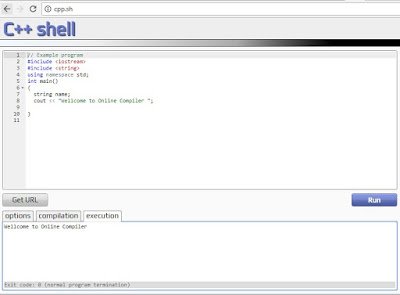C++ IDE Installation
There are many compilers available, you can anyone install on your system. There are following popular compilers in below list. you can also run C++ program online compiler that will be run on the website. We will Explain two main compiler Installation on your system and introduction of Online C++ Compiler over the internet.
- Borland C++ / Turbo C++ [Old and most popular IDE]
- Visual C++ [Microsoft Platform]
- Online C++ Compiler
1. Installation process of Turbo C++
Step 1:
Download Turbo C++
Step 2:
Extract downloaded “Turbo C++ 3.2.zip” file usingWinRAR or WinZip Tool
Step 3:
Run “setup.exe” file in extract folder
Step 4:
Follow the setup instructions.
How to Use Turbo C++
- Open the “Turbo C++” shortcut link that will be on the desktop.
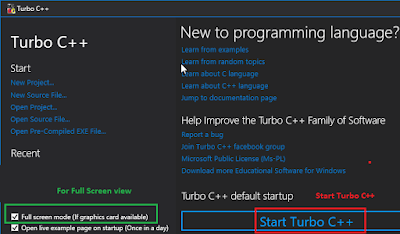
· For Full-Screen Turbo C++ screen simply check the “Full-screen mode” click on the button “Run Turbo C++” otherwise unchecked for a normal screen.
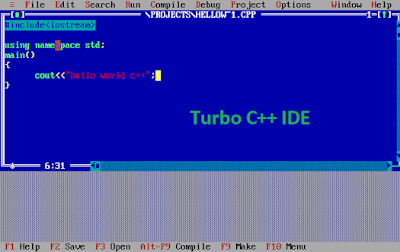
Step 1: Download from Link
Step 2: Run the file and install with following these steps.
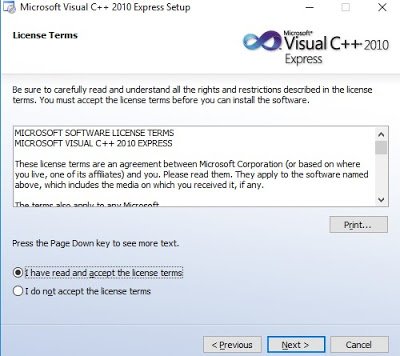
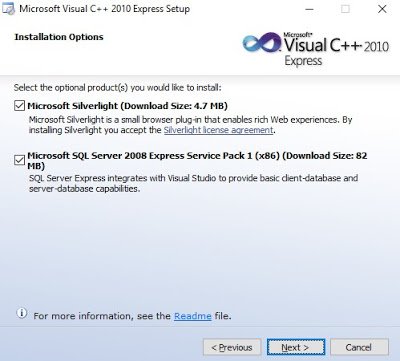
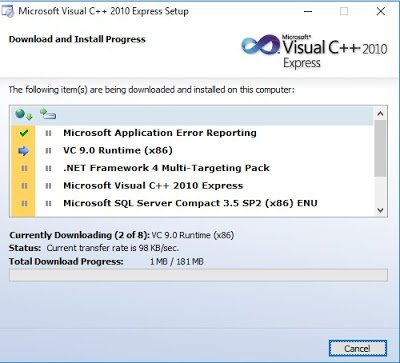
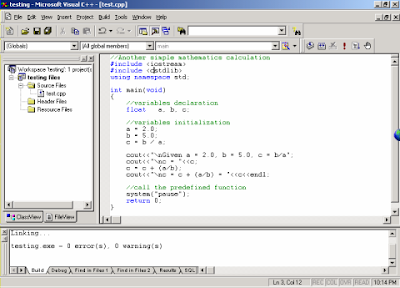
Open the Online C++ Compiler C++ program online And run the C++ code look in the image sample.