Audio Cloud Web Project in PHP or ASP.NET
Here, we are showing you a detailed summary of the project of Audio Cloud Web Project in PHP or ASP.NET.
Project Domain / Category
Web Application
Abstract/Introduction
The aim of this project is to develop a website named “AudioCloud” to store and share a collection of audio files of different formats. This website will serve as a web-based platform of sharing audio files. The website will allow registered users to upload and share the audio files.
The users of the website will be able to play audio files through the embedded Audio player of the website. The user’s registration, as well as the posts (audio files) for publishing, will be approved by the Administrator of the website. There will be two options to share the audio files on the website:
- Public (to be shared with all types of website users)
- Private (to be uploaded only for registered user’s personal use)
The registered user will be able to upload the audios in different categories such as Quran Recitations, Naats, Audio Lectures, Audio Notes, Sound Effects, Royalty free music, etc. There will be a proper interface(s) for registered users to manage their posts (audio files).
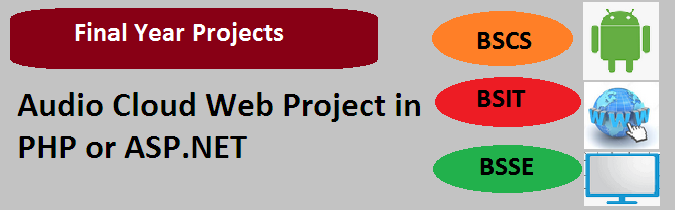
The administrator of the website will have a proper Admin Panel through which he/she will be able to manage the whole website (approving or rejecting user registration requests, approving/rejecting posts, adding/deleting audio categories, searching uploaded audio files by different keywords and filters, uploading and deleting any audio file, etc.).
There will be a proper audio player to run/play the audio files. There must be user-friendly interfaces and an effective navigation scheme on the website.
Functional Requirements
Following are the key functional requirements of proposed Project:
- Sign In and User Registration
There will be three categories of Website users:
- The visitor (Unregistered User) o Registered User
- Administrator (Admin)
The visitor will be able to search and play the audio files uploaded by registered users. Registered users will have the privilege to upload audio files on the website. The administrator will be the user of the website having all the rights of file management as well as user management.
Admin will approve the registration requests from users and posts (audio files) from registered users for publishing on the website. There will be proper interfaces for user registration and Sing In.
- Email Notification and Verification
An unregistered user will register him/her on the website. On submitting the registration information, an email notification will be sent with a confirmation link to the user’s given email ID. On confirmation through the link, the Admin will approve the registration requests from users.
- Audio Files Uploading / Posting
There will be an interactive interface(s) to upload audio files of different formats on the website. There will be some mandatory fields requiring information about the audio file such as Title and Description, etc. These fields will aid the search feature based on keywords. Audio Files posted by the registered users will be verified /approved by the Admin prior to being published on the website.
- Audio Player
There will be an embedded Audio Player through which the users of the website will be able to play any audio file.
- PlayList Management
A registered user will be able to create/manage playlist(s) by adding the public audio file(s). A user can give a suitable name to a playlist.
- Search and Sorting System on Website
Searching Audio Files:
All types of users would be able to search Audio Files shared with Public by different keywords and filters such as:
- Audio File Title o Date of Posting
o Audio File Category
Search results can be sorted out on the basis of:
- Listen to Counts o Relevance
o Duration of audio file o Likes and Dislikes, etc.
Admin will also be able to search Audio Files by user ID.
- Likes / Dislikes, Listen to Counts for Audio Files
The administrator and the registered users will have the facility of liking and disliking any Audio File by clicking the suitable related icon given on the interface. The website will count and display the number of likes and dislikes against each Audio File. The website will display the number of listening counts against each Audio File.
- Embedding and Sharing Feature
The website will allow the Audio Files to be shared with different social media platforms such as Facebook, Whatsapp, etc. The will be embedded coded for each audio file to be used for other websites.
Tools
HTML, PHP, Java, ASP.Net, SQL Server, MySQL
You can use any of the following PHP Frameworks For developing this Web Development Project
1. Laravel
2. Phalcon
3. Fat-Free Framework
4. CodeIgniter
5. Laminas Project
6. CakePHP
7. FuelPHP
8. Slim
9. PHPixie
10. Symfony
11. Yii



